Nsight Systems and Nsight Compute
Nsight Tools composes of Nsight Systems and Nsight Compute 1. Nsight Systems profiles a whole application (for Pascal and newer). Nsight Compute profiles a CUDA kernel (for Volta and newer).
Environment
- Host
- Ubuntu 20.04LTS
- Remote on Singularity
- Singularity==3.8.1
- Debian-based container:
From: nvidia/cuda:11.2.1-devel-ubuntu20.04
Install Nsight Tools on host
- Nsight Systems: https://developer.nvidia.com/nsight-systems
- Nsight Compute: https://developer.nvidia.com/nsight-compute
After installation, set up PATH:
export PATH=${PATH}:/path/to/NVIDIA-Nsight-Compute
export PATH=${PATH}:/path/to/nsight-systems-2021.4.1/bin
Install Nsight Tools on singularity container (remote)
Set up proper perf_event_paranoid on the remote machine:
sudo sh -c 'echo 2 >/proc/sys/kernel/perf_event_paranoid' sudo sh -c 'echo kernel.perf_event_paranoid=2 > /etc/sysctl.d/local.conf'
Append the following in a Singularity definition file:
# container.sif
%post
# Nsight Systems 2021.4.1 and Nsight Compute 2021.3.0
apt-get update -y
DEBIAN_FRONTEND=noninteractive apt-get install -y --no-install-recommends \
apt-transport-https \
ca-certificates \
gnupg \
wget
rm -rf /var/lib/apt/lists/*
wget -qO - https://developer.download.nvidia.com/devtools/repos/ubuntu2004/amd64/nvidia.pub | apt-key add -
echo "deb https://developer.download.nvidia.com/devtools/repos/ubuntu2004/amd64/ /" >> /etc/apt/sources.list.d/nsight.list
apt-get update -y
DEBIAN_FRONTEND=noninteractive apt-get install -y --no-install-recommends \
nsight-systems-2021.4.1 \
nsight-compute-2021.3.0
rm -rf /var/lib/apt/lists/*
%environment
export PATH=${PATH}:/opt/nvidia/nsight-compute/2021.3.0/
Grant SYS_ADMIN privilege to user on the remote machine:
sudo singularity capability add --user user CAP_SYS_ADMIN
Profile with Nsight Systems on remote
Run container with SYS_ADNIN privilege
singularity run --nv --add-caps=SYS_ADMIN container.sif
Profile a.out and save its report at out.qdrep :
nsys profile --force-overwrite=true --stats=true -o out.qdrep ./a.out
Display profiling report by Nsight Systems on host
Launch Nsight Systems' GUI
nsys-ui
Open out.qdrep, and then you will see a display like below:

On GUI, right-click a kernel and click "Analyze the Selected Kernel with Nsight Compute". Then, a command for profiling the selected kernel with Nsight Compute is displayed like below:
# for example ncu --kernel-name cuda_parallel_launch_constant_memory --launch-skip 10 --launch-count 1 "./a.out"
Profile a kernel with Nsight Compute on remote
Profile and save its report at report.ncu-rep (append -o report -set full -f from the above command):
ncu --kernel-name cuda_parallel_launch_constant_memory --launch-skip 10 --launch-count 1 -o report --set full -f "./a.out"
Display profiling report by Nsight Compute on host
Launch Nsight Compute's GUI
ncu-ui
Open report.ncu-rep, and then you will see a display like below:
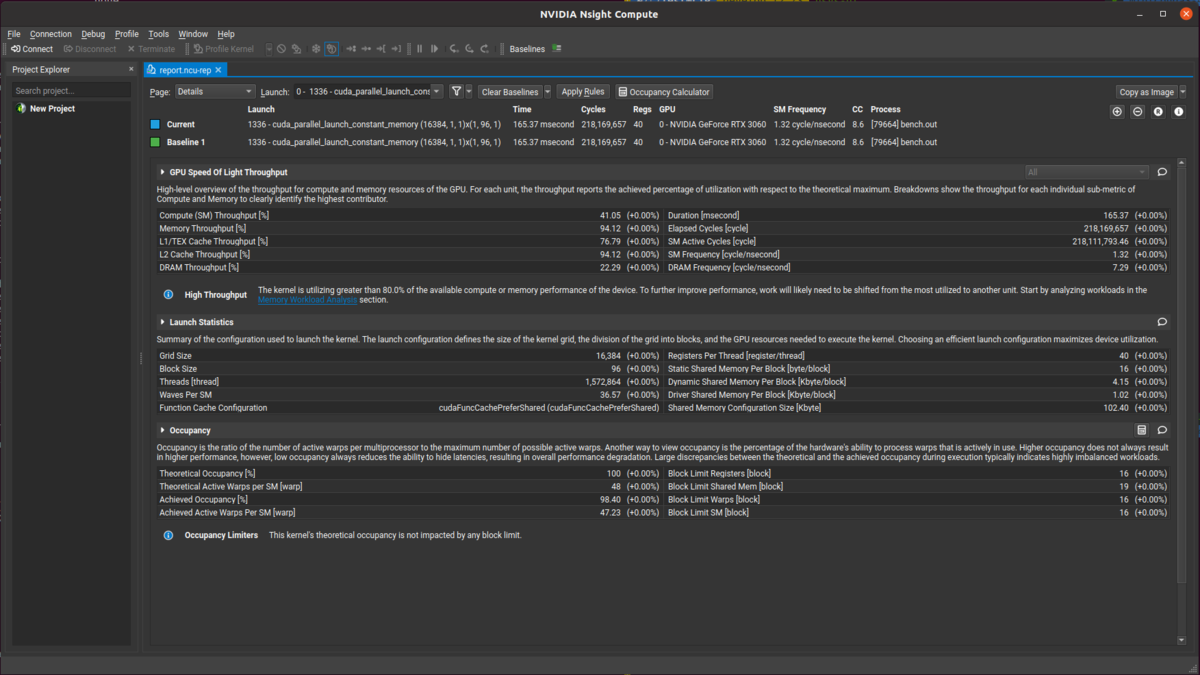
Misc
Use nvprof
nsys nvprof ./a.out
References
- Nsight Systems
- Nsight Compute
-
“Nsight” seems to be pronounced N-sight↩